Digital printing is the most common method of printing nowadays, it allows to print up to 13 x 19 in size at full color.
Production time: 3 - 5 Days
Papers to print on: from 20# text to 130# cover suitable for laser.
Keep in mind:This is the most affordable and fastest printing method.
Digital printing will give the most freedom to your artwork! However, there are a few things you should keep in mind when designing for digital printing.
Your screen vs the print. There will be some differences. Scanners and digital cameras create images using combinations of just three colors: red, green and blue (called RGB). These are the colors that computers use to display images on your screen. Four-color printing presses print full-color pictures using a different set of colors: cyan, magenta, yellow and black (called CMYK). RGB images need to be converted to CMYK before printing. This is easily done using an image editing program like Adobe Photoshop. Printery Studio, cannot be responsible for undesirable results if you furnish low-resolution or RGB images. It is also important to remember that all monitors may show colors differently depending on the monitor’s quality and calibration.
Be aware that it is possible to make colors in RGB that cannot be reproduced exactly in CMYK. It is best to select any colors used for a project using CMYK definitions instead of RGB.
When you’re designing, you are most likely working with a white background, anything that you see white on your screen won’t print, it simply does not lay ink in those spaces, so if you want to print on colored paper, those spaces will appear as the color of the paper and not white, be careful with opacity too!
All images used in a project should be high-resolution raster or vector files. If you are scanning the images yourself from photographs, set the resolution to at least 300dpi (dots per inch). It is not advisable to ‘lift’ images from websites. Most of the images are set at a web resolution of 72dpi, which isn’t high enough for print and the images may appear blurry or pixelated when printed.
1. Setup your bleed:
Bleed area is the extra (usually 1/8″) of color beyond the finished size of your printed piece. It allows us to print your piece oversized and cut it down to size, thereby giving the appearance that the printing bleeds off the edge of the page, rather than having white borders. Because cutting may vary slightly, it is a good idea to make sure all of your valuable information (ie. text) is within the “safe design zone” (at least 1/8″ inside the finished area.)
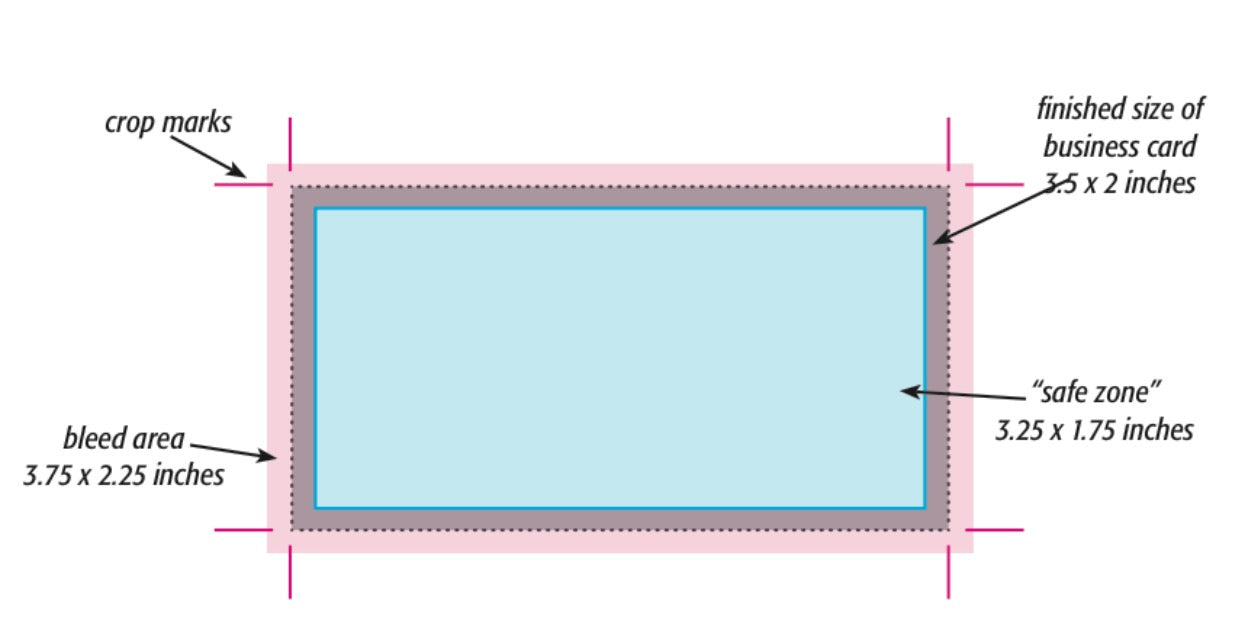
For example, a standard business card measures 3.5 x 2 inches. When creating your design file, create the page size equal to the printed size of your piece (3.5 x 2). Extend any color that you want to bleed off the page at least .125 inches past your page size. Make sure to save the file as a .PDF with bleeds. Make sure to save the files as a high-resolution PDF with bleeds. Crop marks are not necessary.
2. Outline fonts
While either in Adobe Illustrator or InDesign, select all your text that needs to be outlined using the black arrow tool (the default arrow tool). Next, select TYPE>Create Outlines. This will automatically convert your text into vector shapes. Your text will temporarily look bolder and be highlighted in blue. Click anywhere on your artboard that is white to deselect your text and its appearance will look normal again.
3. Save your file as the High Quality Print Adobe PDF preset, make sure the bleeds are checked.
In stock papers for digital printing:
Most of our stocks are great for digital printing, to see the full list and request swatches, visit the paper guide.
Other printed methods that can be combined with digital printing:
White ink - For medium-light colored paper.
Foil Print - For smooth paper
Foil Stamp - All paper
Letterpress - Textured or cotton paper
Embossing - Textured or cotton paper
This website allows you to place an order for your custom prints, you’re able to process your order for the most common print sizes, as well as our stocked papers. Begin your online order |
CUSTOM DESIGN AND PRINT QUOTEIF YOU ARE READY TO WORK ON YOUR EVENT STATIONERY AND NEED DESIGN AND PRINTING, WE’RE HAPPY TO WORK WITH YOU AND CREATE A CUSTOM QUOTE. Request a print-only quote |
|---|